
In LibrarySearch, you can find your course readings by course code, course name or even tutor or lecturer's name.



Sometimes you may find the item on the course reading is not available. You can see in the catalogue by
You can place a booking request on this item so that it will be held for you at the time you have booked it. See how to place a booking request.

If you cannot find your course reading under the Course reading tab:
NOTE*: If you still cannot find your book, please speak to your lecturer or tutor. They may not have informed the library of the readings for your course.
If the item you want is a high-demand item and on short loan, you will be able to book it. The item will then be available for you when you want it.
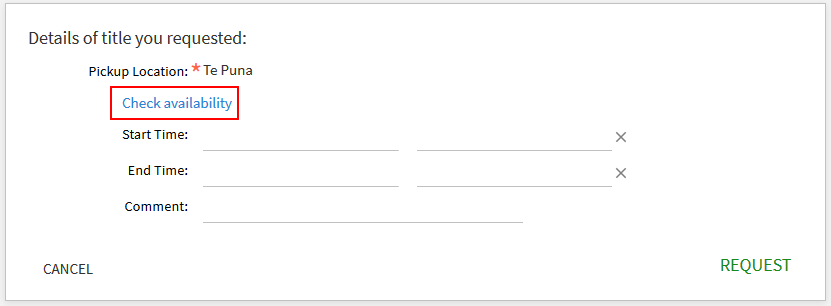

*Notes: