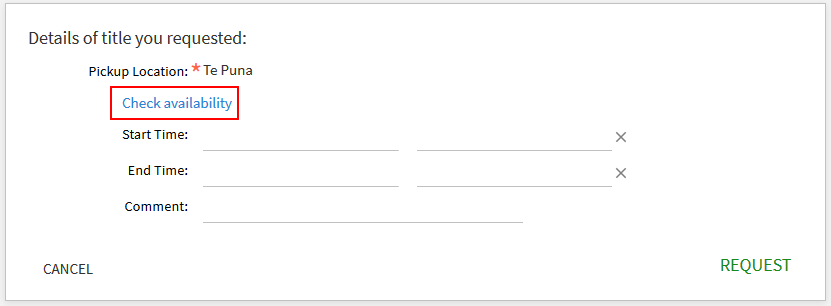If the item you want is a high-demand item and on short loan, you will be able to book it. The item will then be available for you when you want it.
- Log in to LibrarySearch .
- Enter your Unitec email address (for example smithj07@myunitec.ac.nz) and password.
- Search for the item you want to book.
- Click on the title to see where the item is and click the Request link.
- Click on the Check availability link to see if there are current bookings on this item: Yellow means "library is closed"; Pink means "unavailable"; White means "available";
- Fill in the date and times you wish to have this item and click Request.
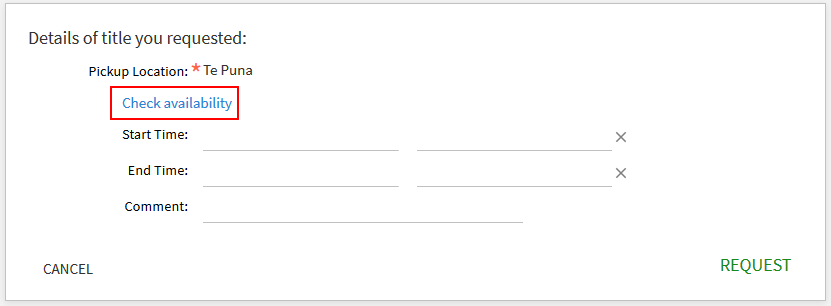

*Notes:
- You will not be able to book an item for longer than its short-term loan period. That is, if there is only a 2-hour loan item held, you cannot book it for more than 2 hours.
- Item is only available at the location it is currently on short-loan.
- You must come to the Ask Me desk or branch library and ask for the item you booked.
- You must pick up your booked item within 20 minutes of the start time.
- You will not receive an email regarding the booking.
- You can only have maximum of three booking requests for three different titles and one booking per title.
- Future limits of Booking requests (how far into the future a booking can be made):
- For 2-hour loans, up to 7 days in advance.
- For 24-hour loans, up to 14 days in advance.
- For 3-day loans, up to 21 days in advance.