
Steps on how to find online resources ;on your topic:
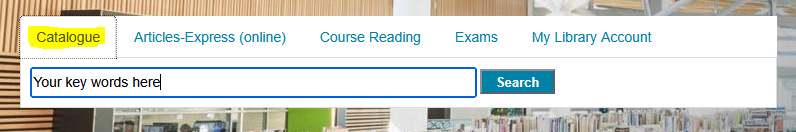


For help will login onto LibrarySearch and library resources
Here is a summary of the Dewey Decimal Classification (DDC). You can use it to find the correct DDC number range for your subject:
Here is an outline of how we have arranged our books on the shelves by DDC number:
Can't find the book on the shelf? or too busy to look? You can ask us to locate the book on the shelf for you and put it at a Library and Information Services desk for you to collect - See how to request a book for pick-up
Booking short loan items
If you wish to request an item on course reserve (short loan) you need to make a booking. See how to book a short loan item.
As well as LibrarySearch we have other tools to help you find information. These are:
