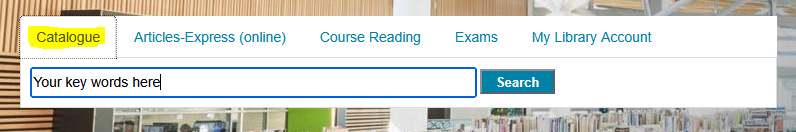Steps on how to find ebooks on your topic:
- Fully understand your topic, and decide what are the main keywords you need to use when searching the catalogue.
- Go to library homepage. Type your keywords into the search box and check the Catalogue button as below:
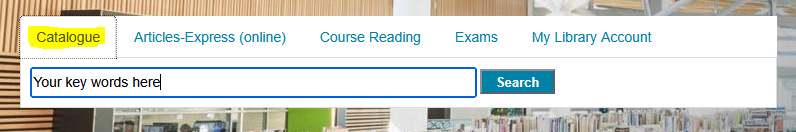
- Click the Search button.
- On your search results page, use the refine tool bar in the left column to limit your results to E-books.
- Under Availability tick Full text online then
- under Resource Type tick Books
- Click APPLY FILTERS

- In the resulting list, find the ebook you want to read and click View Online tab under the title. Click on any link to access the ebook.